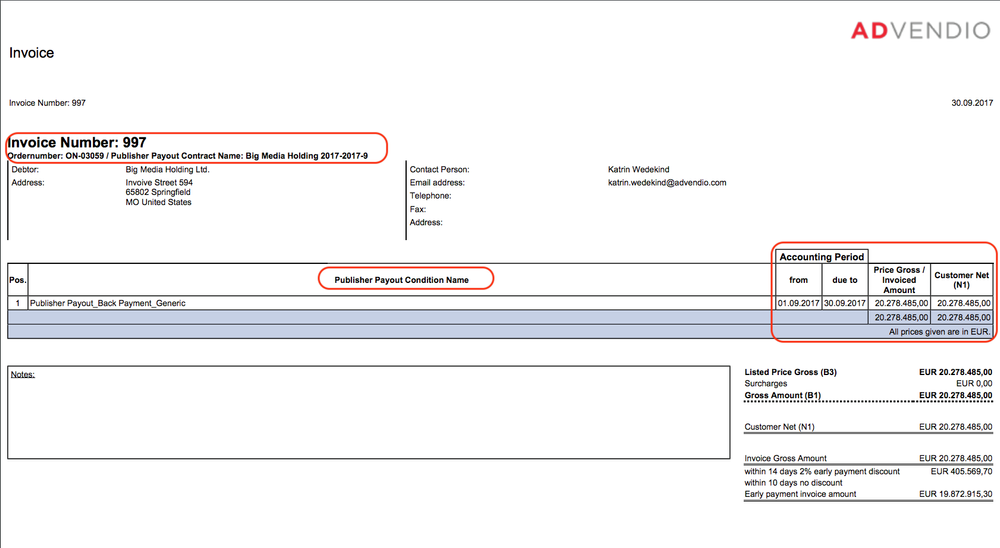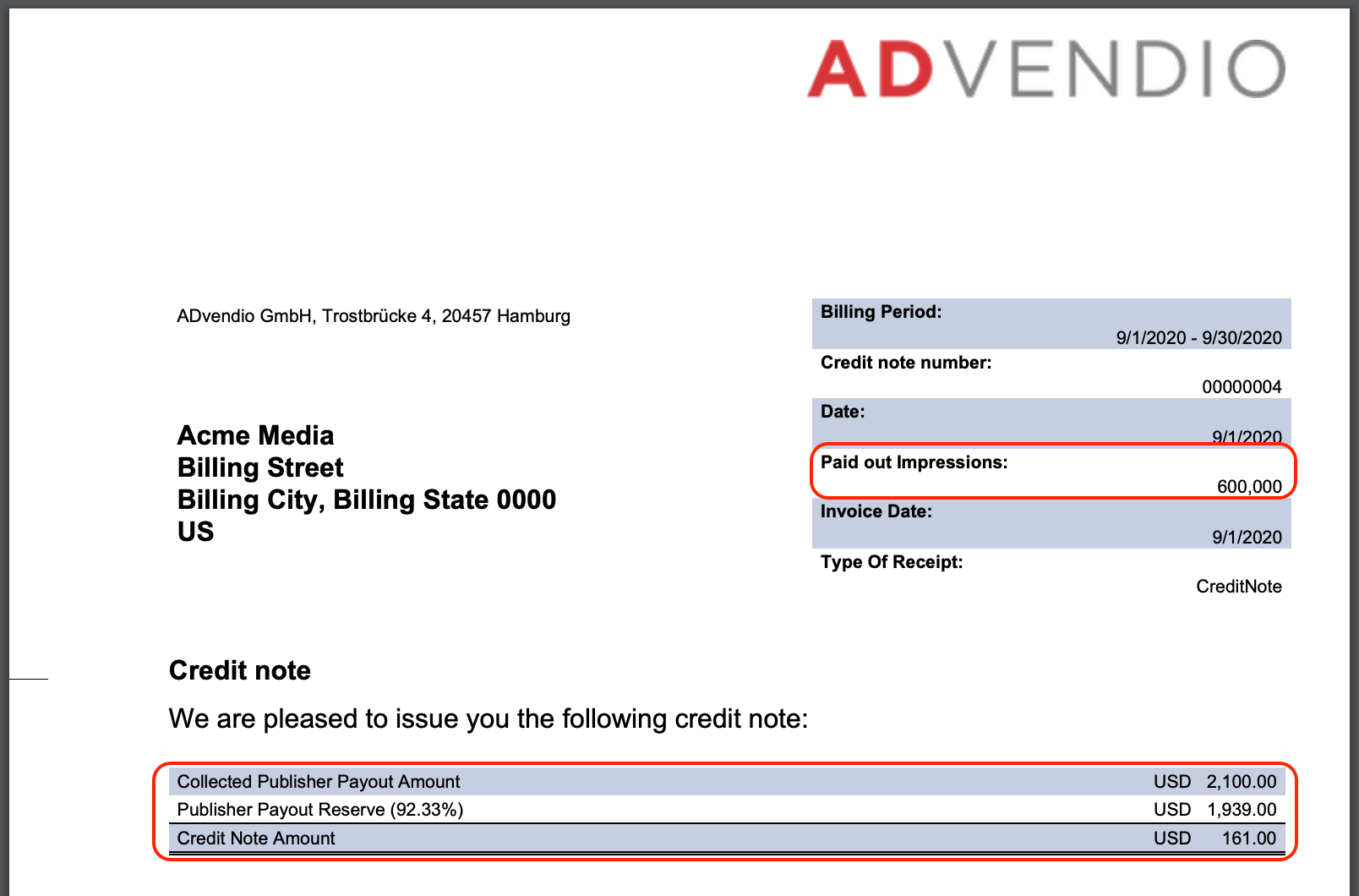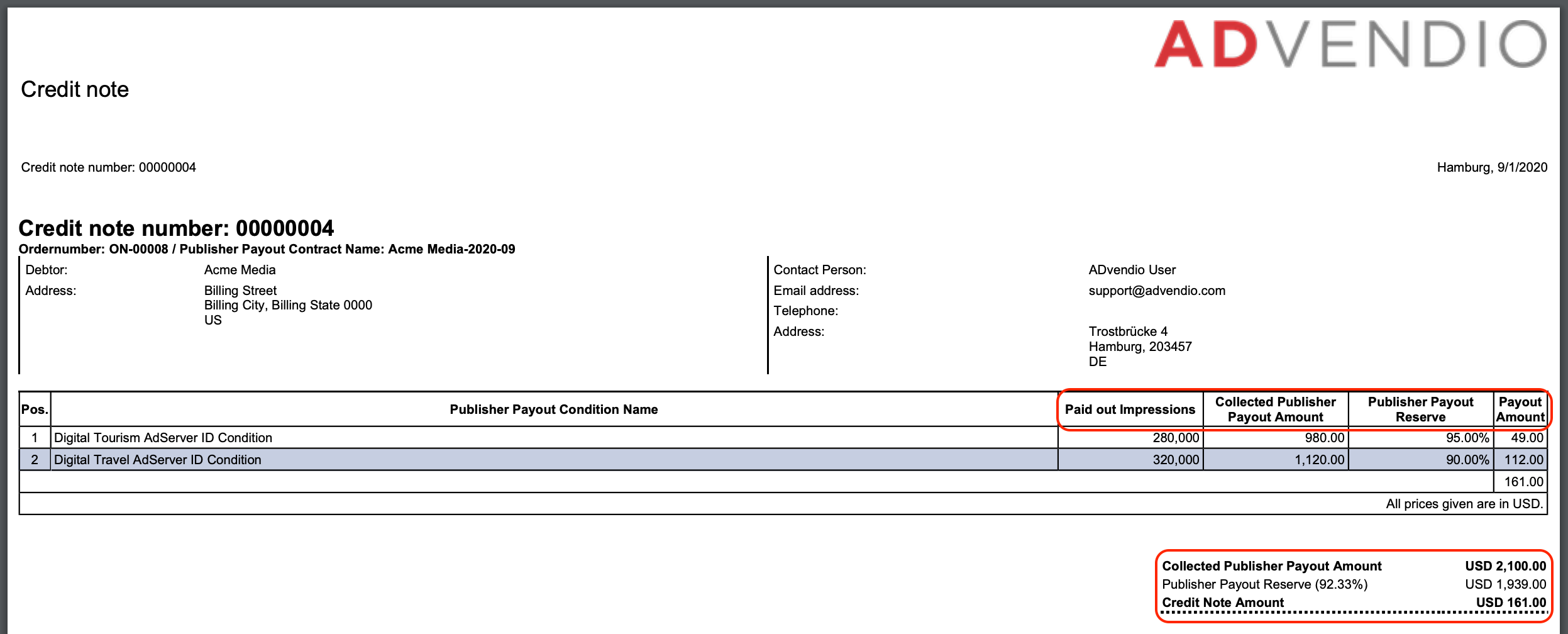7.5.3 Configure your Publisher Payout Credit Note PDFs
The Media Campaigns created by the Publisher Payout Credit Note Creation get automatically identified (by transaction type) and therefore display a slightly different quote and/or invoice to other debtor Media Campaigns. As of version 2.134, the users can display either a basic or advanced Credit Note PDF, depending on your custom business needs.
Both PDFs share the following aspects
- Instead of the regular product name (Ad Spec Name) the invoice item name is displayed
- Wording is slightly changed (i.e. instead of Media Campaign Name - Publisher Payout Contract & Credit Note instead of Invoice)
If upgrading from a version older than 2.93, please unsure you add the field Item Name to the source and target of the Mapping BA. New users have the default mapping BA and do not need to take any additional steps.
Basic Credit Note PDF
As a basis the system still uses the quote or invoice preference (both Landscape or Portrait) selected according to the Quote / Invoice Preference Hierarchy
- Each line just shows the accounting/invoicing period and total (no discounts, Quantity etc.)
Advanced Credit Note PDF
Version 2.134 and up
The Advanced Credit Note PDF shows more details such as the total impressions being paid out, the total revenue the pay out relates to, how much is being retained and how much is being paid out. In order to display the Advanced Credit Note PDF, a specific invoice preference will need to be created where Show Advanced Publisher Payout Layout is set to true. Assign this Invoice preference to your Publisher Payout Credit Note Media Campaigns using the feature setting.
As of version 2.134, the following fields are populated during the Credit Note creation process and are displayed/used as part of the Advanced Credit Note PDF;
- Campaign Item: Collected Publisher Payout Amount, Publisher Payout Reserve %, Publisher Payout Reserve Abs, Paid out Impressions (These are the total amounts for the Publisher Payout Invoice Item Assignments being paid out with this particular Credit Note Item)
- (Mapped from Campaign Item) Invoice Item: Collected Publisher Payout Amount, Publisher Payout Reserve %, Publisher Payout Reserve Abs, Paid out Impressions
- Invoice: Collected Publisher Payout Amount, Publisher Payout Reserve %, Publisher Payout Reserve Abs, Paid out Impressions (These are total amounts for all Publisher Payout Invoice Item Assignments being paid out as part of this Credit Note)