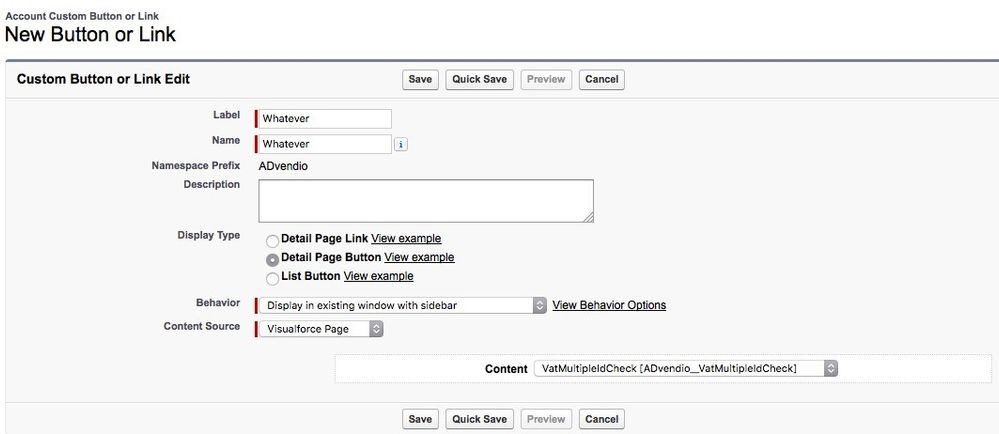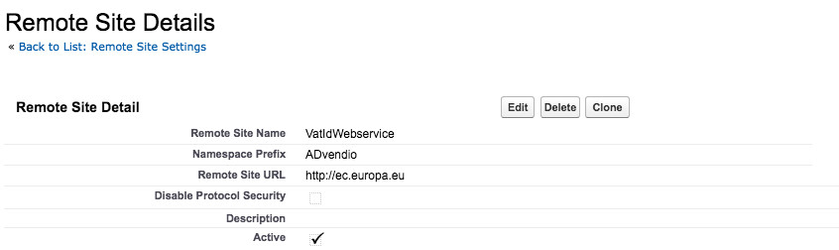/
7.6.10 Setup VAT ID Check
7.6.10 Setup VAT ID Check
This functionality 2.1.10 European VAT Id Check can be used to validate and check customer Vat Id using the European web service http://ec.europa.eu/taxation_customs/vies/vatRequest.html?locale=en VIES offered by the European Commission. Users can check Vat Id for only one single account as well as multiple account records. This feature has to be set up by the administrator as follows.
Step-by-step guide
Please give all necessary profiles the right to read and write the VAT number and Country Prefix.
Buttons for individual and multiple Vat ID check:
- Move button for individual Vat check to account detail page layout. Make sure the right profiles have access.
- Create a button or link to the visual force page "ADvendio_VatMultipleIDCheck" and add to the layout.
Important note:
- You have to add the Web service site to the Remote Site settings. Otherwise, the service will be always shown as 'service unavailable - please try again later'
- Administer → Security Controls → Remote Site Settings:
- Remote Site URL: http://ec.europa.eu
- Administer → Security Controls → Remote Site Settings:
, multiple selections available,
Related content
7.6.2.1 Configure the VAT / GST Calculation
7.6.2.1 Configure the VAT / GST Calculation
More like this
2.1.10 European VAT Id Check
2.1.10 European VAT Id Check
More like this
7.6.2.3 Sync VAT with third party Accounting Software
7.6.2.3 Sync VAT with third party Accounting Software
More like this
6.3.4.1 Handling changes in VAT/GST
6.3.4.1 Handling changes in VAT/GST
More like this
7.6.2 Configure VAT / GST in ADvendio
7.6.2 Configure VAT / GST in ADvendio
More like this
6.3.4 Value Added Tax (VAT) / Goods and Services Tax (GST)
6.3.4 Value Added Tax (VAT) / Goods and Services Tax (GST)
More like this