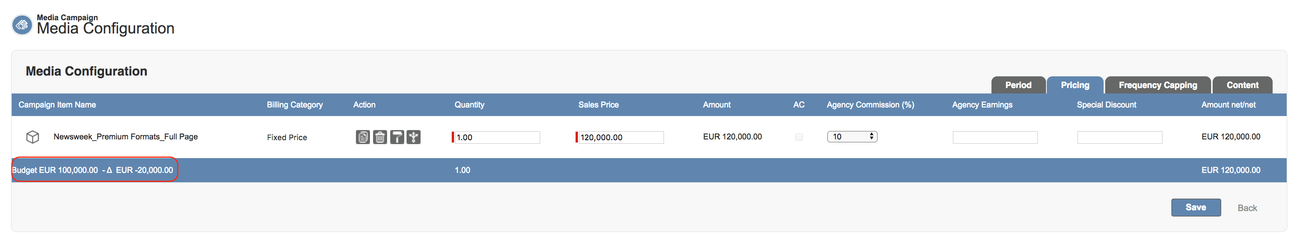4.3.3 Pricing
Agency Commission / Agency Earnings
Either use the dropdown commission field (if you only apply a certain percentage to all of your campaign items) or the agency earnings, if the percentage is variable. You administrator will set this up appropriately for you. The checkbox gets automatically enabled if you have linked an agency account to your media campaign and disabled if this field is empty. Please also take a look on how to look set up Agency Earning 4.16 How to handle Commitments (Financial Agreements) to ease your work.
- AC will only be part of calculation if AC checkbox is set to TRUE.
- You can either use the picklist Agency Commission or the percentage field Agency Earnings to enter a value, the percentage field always wins if both are filled.
- The Media Configuration automatically sets the AC Checkbox, if the Media Campaign has an Agency.
 If you don't want this behaviour to happen you have the ability to set the No Agency Earnings checkbox (Ad Spec) or the No Agency Commission checkbox (on Ad Price). Please take note that for packages only the Ad Spec field is taken into account.
If you don't want this behaviour to happen you have the ability to set the No Agency Earnings checkbox (Ad Spec) or the No Agency Commission checkbox (on Ad Price). Please take note that for packages only the Ad Spec field is taken into account.
Third Party Commission TPC
- TPC will only be shown if the checkbox "show third party commissioning" is TRUE
- TPC is always part of item calculation (Amount N3) even if the checkbox is false
Budget Delta Calculation
An essential part of the media configuration is setting the quantities, price, and discounts for the offered products. During the media configuration, you can easily change the amount you wish to offer to your customer.
Alternatively, you can use the Net Calculator 4.5 Net Calculator or integrate the net calculator into the new media configurator 4.3.5 Net Calculator within the Media Configuration.
To enter amounts, check the items you wish to configure and click Edit Selected Items in the media campaigns related list.
Under the tab Pricing, you find the column Quantity. Here you are able to enter values in accordance with the item's billing category. The Sales Price field is pre-filled with the ad spec's active price for the particular period of time. Your administrator might have disables you from changing that. Here you can overwrite the media campaigns discounts per line item, check or uncheck the Agency Commission and monitor if the campaign is still within the overall budget entered.
- As of version 2.117, it is possible to configure 'partial' quantities in the Media Configuration. For example, if you have a CPMo item and only wish to sell a half or a third of a month, you can simply enter a quantity of ,5 or ,33 and Amount B3 will be calculated according to your sales price, quantity and frequency. This should only be used for items with Distribution (Unit) set to Amount.