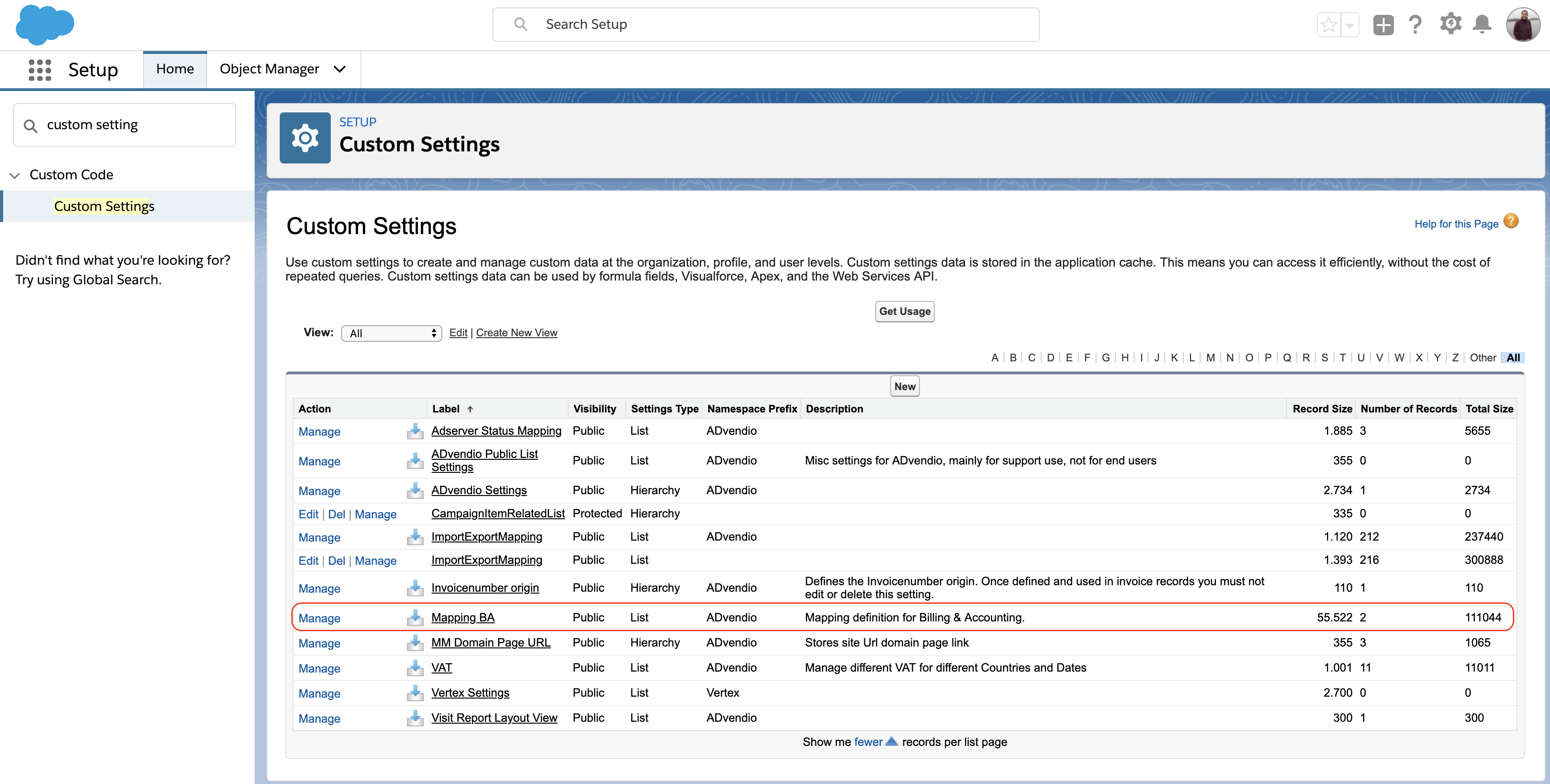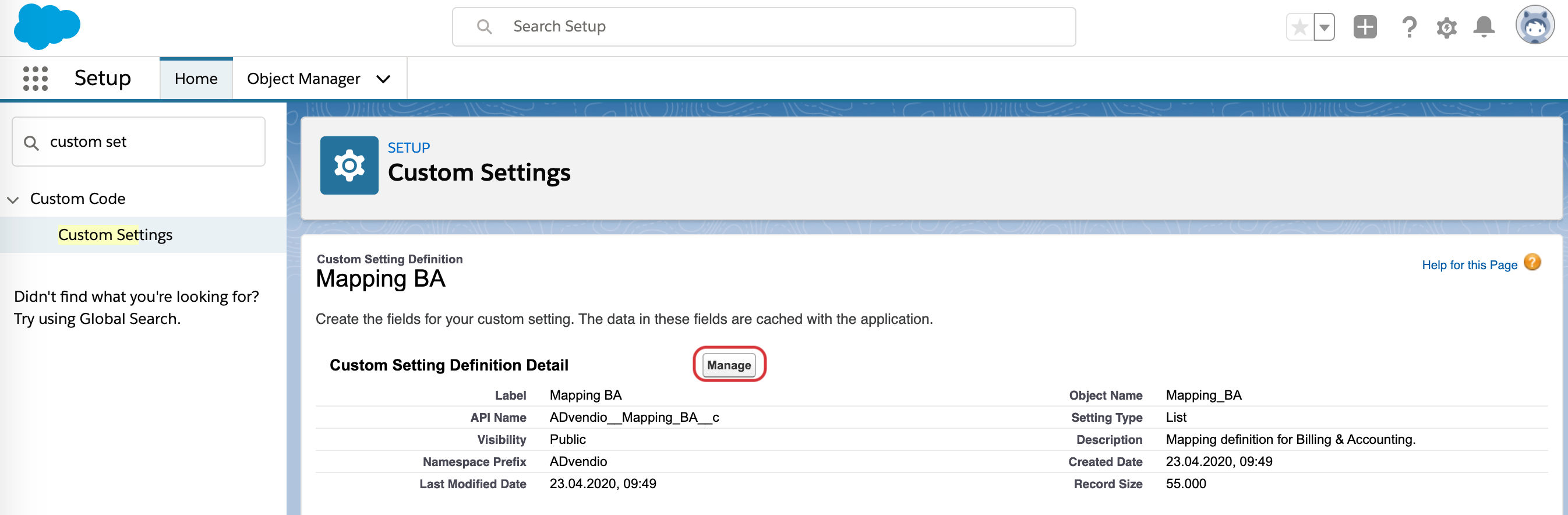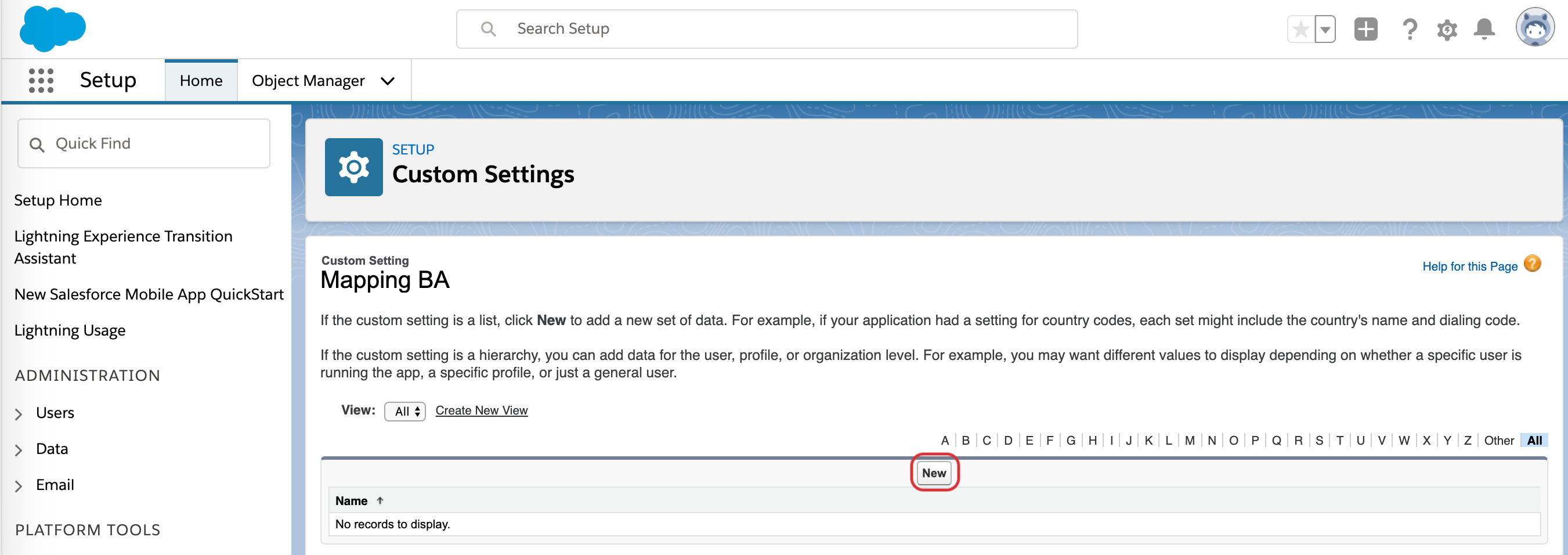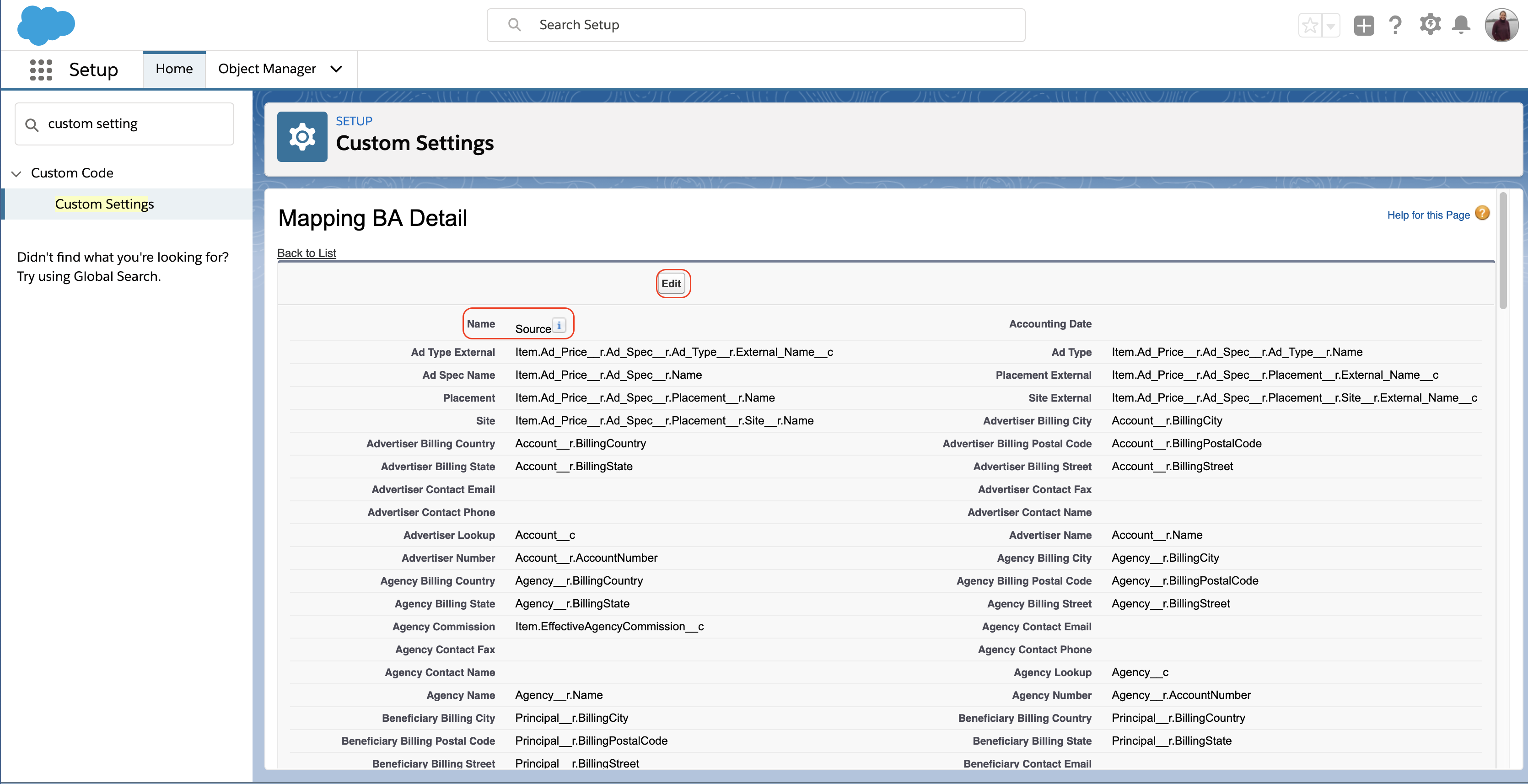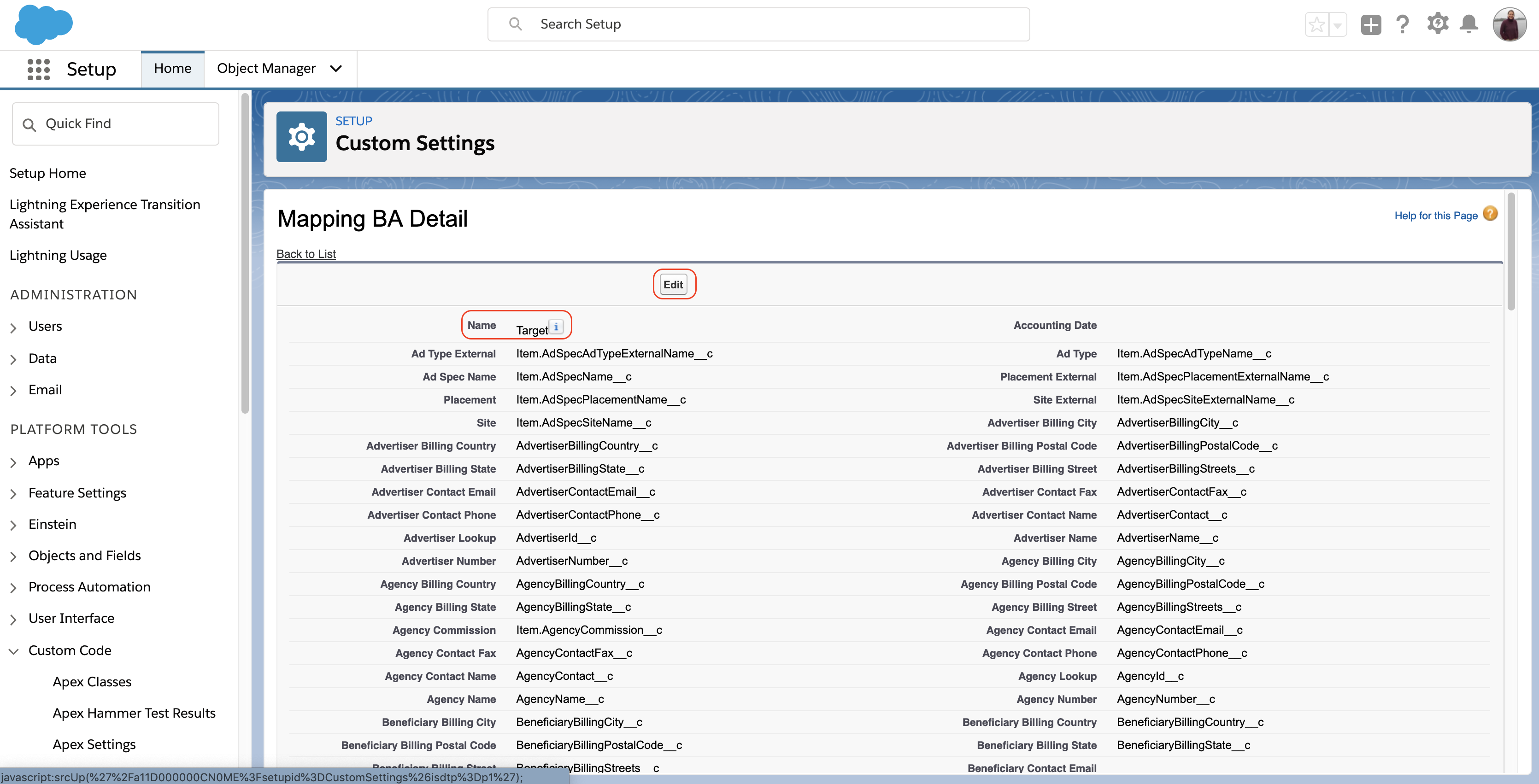7.6.1 Configure Mapping BA
When you are using the pre-invoice wizard or running the billing run ADvendio creates
- Invoices and
- Invoice Items
which match your
- Media Campaign and
- Campaign Items
but are split into the selected billing periods. The information which is generated in the Invoices and Invoices Items is mapped from the Media Campaigns and Campaign Items into the relevant fields.
As of version 2.126, the Mapping BA is hardcoded. Use of the custom setting Mapping BA is only necessary in order to overwrite the default Mapping BA set up if needed.
For customers with earlier versions, your custom setting Mapping BA will not be changed in any way.
For customers starting with version 2.126 or up, your custom setting Mapping BA will be empty by default and only needs to have values entered if you wish to overwrite the default
For users who often encounter CPU limits, it is suggested to delete your custom settings Mapping BA or limit the fields entered to just those which need to be overwritten from the default Mapping BA.
You can also map your custom fields so that you won't need to create your own workflows/apex to copy the data from one to the other.
Overwriting Default Mapping BA
- Navigate to Setup → Custom Code → Custom Settings
- Find Mapping BA
- Click on Manage
- If you started on a version prior to 2.126, skip directly to step . If you started with version 2.126 or up, you need to create your Source and Target set of data.
- To do so, press New
- Enter the name of your set of data, Source or Target, and enter the values to be used in each set of data. Set of data determines which fields to be used from the Media Campaigns or Campaigns Items (Source) and where these should be put in the Invoices or Invoices Items (Target)
- Each set of data needs to at least have an Item Object and Master Object in order to be saved. For example, the source Master Object is MediaCampaign__c and the Item Object is Campaign_Item__c and the Target Master Object is Invoice__c and the Item Object is InvoiceItem__c. This means that during the preinvoice creation fields from the Media Campaign will be mapped into the Invoices and fields from the Campaign Items will be mapped into the Invoice Items.
- Each set of data needs to at least have an Item Object and Master Object in order to be saved. For example, the source Master Object is MediaCampaign__c and the Item Object is Campaign_Item__c and the Target Master Object is Invoice__c and the Item Object is InvoiceItem__c. This means that during the preinvoice creation fields from the Media Campaign will be mapped into the Invoices and fields from the Campaign Items will be mapped into the Invoice Items.
- To do so, press New
- To edit existing sets of data, click on"Edit" next to either Source or Target and enter all fields which values you like to map.
- Source should match the Media Campaign and Campaign Items.
- Target should match the fields in the Invoice and Invoice Items.
- Source should match the Media Campaign and Campaign Items.