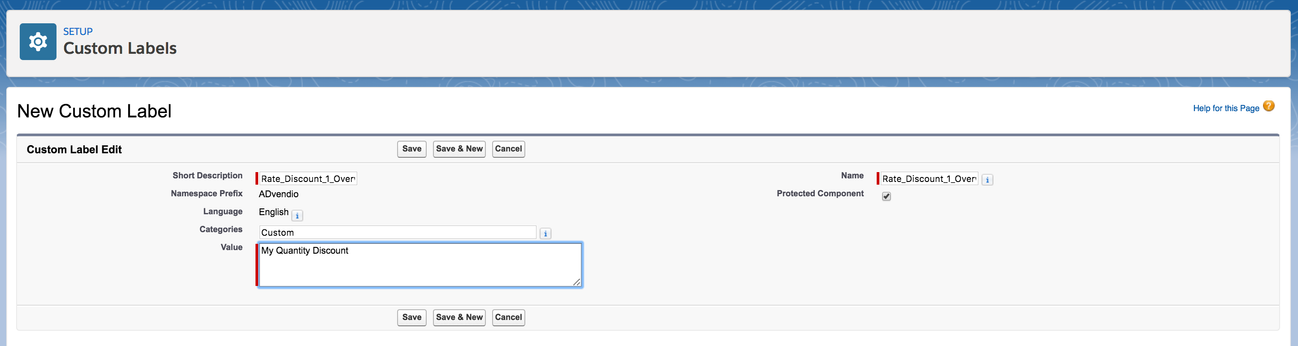/
7.5.7.3 Create your own custom labels
7.5.7.3 Create your own custom labels
Here is an example of how to create a custom label to use for i.e. HTML footers or overwriting the standard ADvendio discount labels. You find the list of labels in your quote or invoice preference documentation.
Navigate to the Setup → User Interface → Custom Labels. Click on "New Custom Label":
Enter the Short Description, Name, and Value. The Category is optional. The name is the API Name you need to enter in thr quote or invoice preference.
Optionally you can also add translations for any needed languages.
, multiple selections available,
Related content
7.5.7 Overwrite Custom Labels
7.5.7 Overwrite Custom Labels
More like this
7.5.2.5 Configure Custom Labels on your Invoice PDF
7.5.2.5 Configure Custom Labels on your Invoice PDF
More like this
7.5.1.6 Configure Custom Labels on your Quote PDF
7.5.1.6 Configure Custom Labels on your Quote PDF
More like this
7.5.6.3 Customize the General Salutation
7.5.6.3 Customize the General Salutation
More like this
7.5.1.1 Manage Quote Preferences
7.5.1.1 Manage Quote Preferences
Read with this
7.5.7.1 Overview of custom labels on PDF
7.5.7.1 Overview of custom labels on PDF
More like this