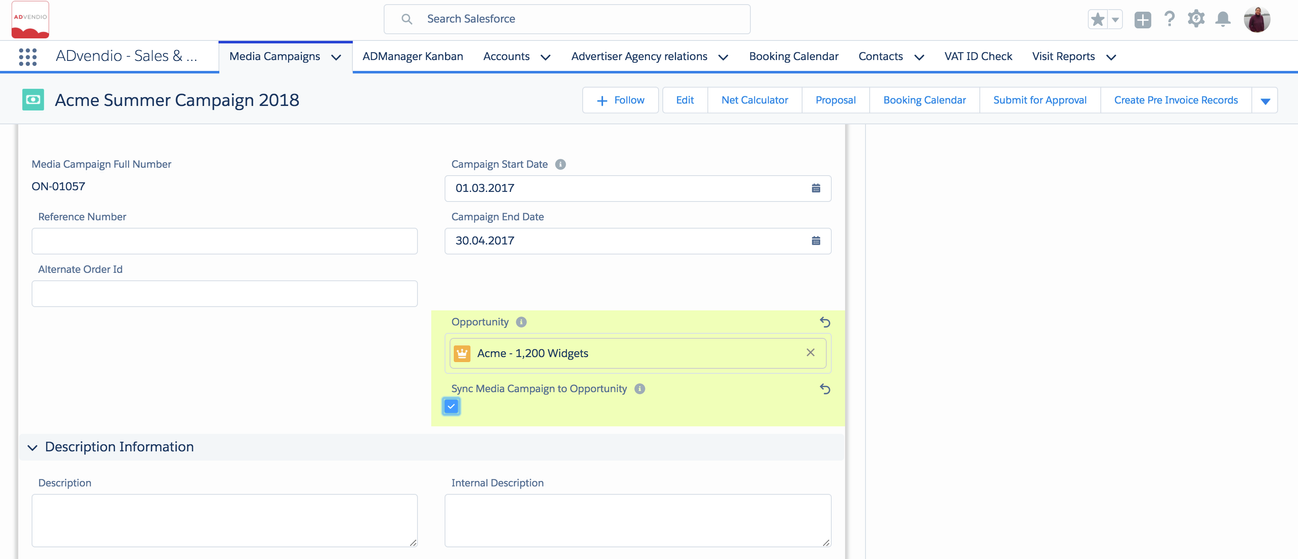4.2.11 Sync Opportunities with Media Campaigns
Version 2.87.3 and up
If your company is using the Salesforce Sales Cloud as well as ADvendio you can sync certain data fields from Media Campaigns back into your Opportunity. That way revenue reporting is easier and can consistently be done on one object. Make sure your administrator has 8.10.1 Install Sync Media Campaigns to Sales Cloud Opportunities.
- Navigate to your Media Campaign and search for the related Opportunity in the Opportunity Lookup.
- Set the Sync Checkbox.
Click Save.
Please always make sure that only one Media Campaign per Opportunity is to be be synced.
Once you have linked Media Campaign and Opportunity, each time one of the following fields
- Amount (Standard is set to Amount Net Net - N2)
- Description
- Close Date
has changed all will be copied into the Opportunity.