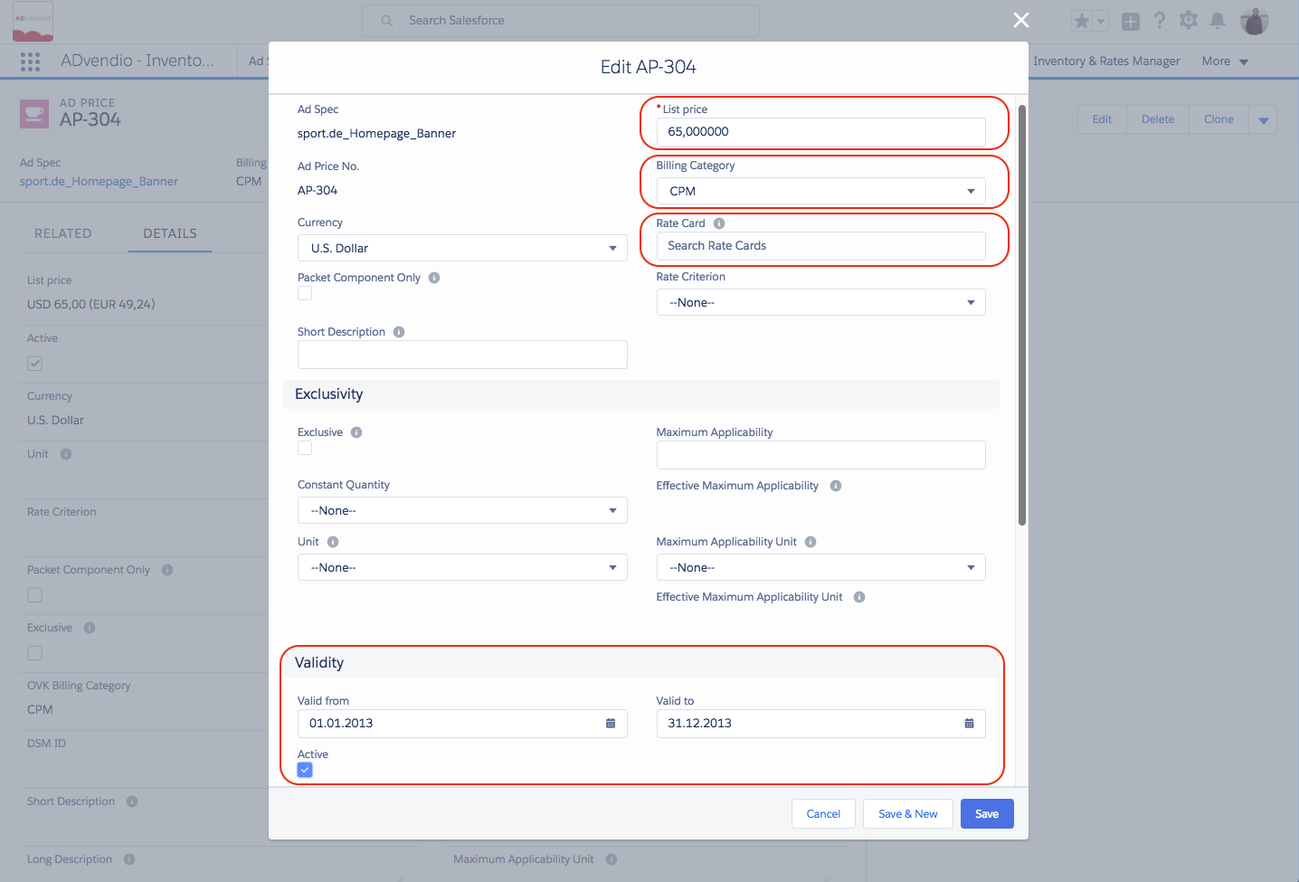3.1.4 Ad Price
Ad Prices are related to your AdSpecs and assign them to a rate card, with a certain price, billing category, and currency. Here you store all pricing information. You are able to sell an ad spec in different rate cards, billing categories, or for many different prices. If you are familiar with the standard Salesforce Opportunity process their Opportunity line item, Pricebook, and Product concept is similar.
Ad Prices
Navigate to the App Manager and open Ad Prices. Click on New or Edit an existing Ad Price. Alternatively use the Overview Tab or the related list of an AdSpec as prices are listed in the related list Ad Prices under the ad spec's detail section.
Fill in the following information
- Enter a list price and currency (if relevant).
- You may assign ad specs to a rate card and enter a rate criterion if you have something that defines the price. Typically used in Print for Black and White vs Color Prices. Rate cards bundle prices i.e. for a certain year or special occasions or clients.
- and give it a validity period. The validity period can be used to search in the classic media search.
- It also prohibits you from creating campaign items with those items in the wrong period. A Campaign Item needs to be within the to/from Validity to use an Ad Price. To ensure this accuracy, a validation error will occur when a Campaign Item is outside of the relevant validity. To deactivate this validation please see 7.2.2.9 Feature Setting to disable Ad Price Validation.
- The billing category differentiates between types of accounting. You can choose between fixed prices and variable billing categories, such as Cost per Click (CPC). Read more about your 3.1.4.4 Billing Categories here.
- Prices can also be deactivated if they are not to be used for a certain period. As a result, you keep previous prices in your database. Hence, you are able to track the development of your prices. Please also refer to 3.1.9 Active and inactive inventory items.
- Depending on the billing category add a list price.
You can create multiple ad prices for your ad spec. For example, you can create a CPM price both for US Dollar and Euro. Or create multiple ad prices for different rate criteria.
Package
To create AdPrices for Packages read more here: 3.6 Packages
Publisher Payout / Commitments
Set the field Unit which is a 7.2.1.2 Edit Picklist Values Sets (Global Picklists) to have the calculation for Publisher Payout and Commitments accumulate the correct amounts from your sold products.
If you are using Print and Commitment Condition "rebate in kind quantity" please also set the field ADendio__PageEquivalency__c in the related Object AdType.