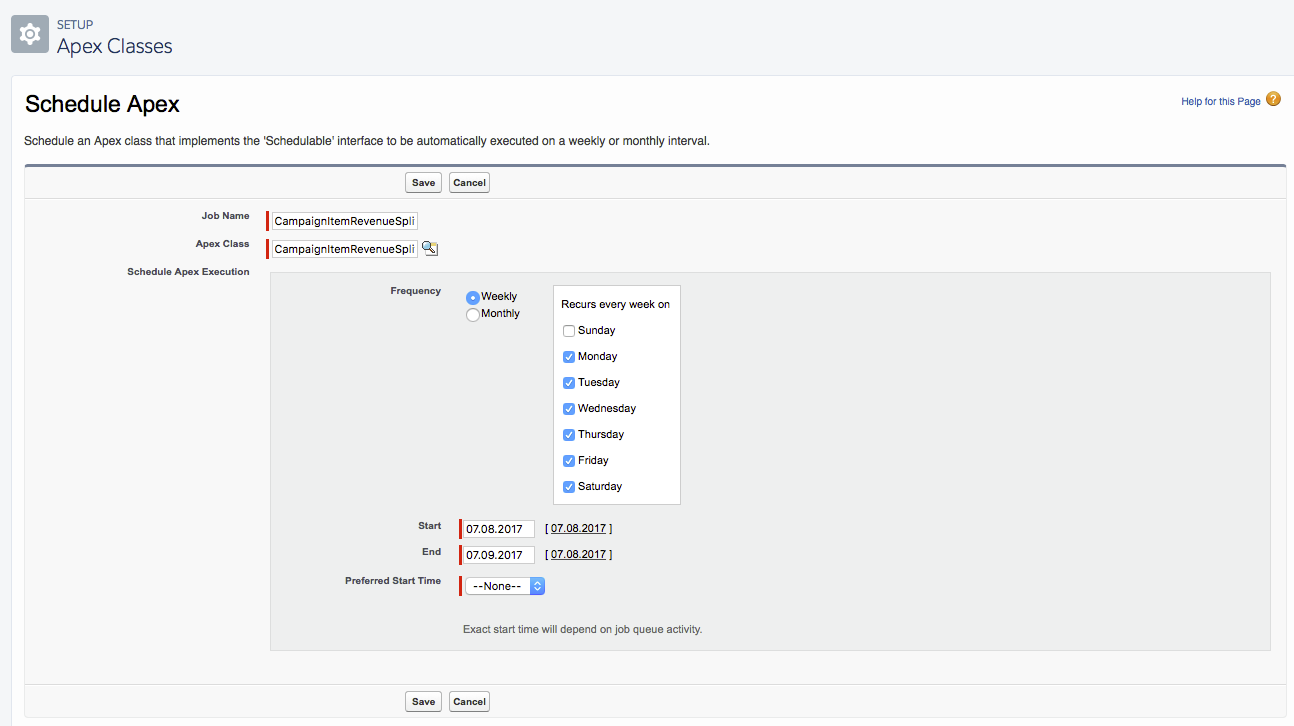/
7.2.5.1 Schedule APEX job for Revenue Split
7.2.5.1 Schedule APEX job for Revenue Split
Once you have done the general setup 7.2.5 Setup Forecasts (Sales/Site Goals) follow these steps:
- From Setup, enter Apex Classes in the Quick Find box, select Apex Classes and then click Schedule Apex.
- Please decide for one of the options depending on the handling of fiscal years in your organization:
If your fiscal year is based on the calendar year: Reference the Class "CampaignItemRevenueSplit" in Apex Class and set your schedule to what you need.
If your fiscal year is different from the calendar year but you forecast on the fiscal year period: Reference the Class "CampaignItemRevenueSplit" in Apex Class and set your schedule to what you need.
- If your fiscal year is different from the calendar year but you want to forecast based on calendar years: Reference the Class "CampaignItemRevenueSplitIgnoreFiscalYear" in Apex Class and set your schedule to what you need.
Related content
7.2.5 Setup Forecasts (Sales/Site Goals)
7.2.5 Setup Forecasts (Sales/Site Goals)
More like this
4.10.3 Forecast Results
4.10.3 Forecast Results
More like this
4.10.1 Define Forecasts (Site/Sales Goals)
4.10.1 Define Forecasts (Site/Sales Goals)
More like this
4.10 Sales and Site Goals (Budgeting and Forecasting)
4.10 Sales and Site Goals (Budgeting and Forecasting)
More like this
7.8 Troubleshooting Error Messages: Resolving Common Issues and Solutions
7.8 Troubleshooting Error Messages: Resolving Common Issues and Solutions
Read with this
7.2.5.2 Configure the Revenue Forecast VisualForce Page
7.2.5.2 Configure the Revenue Forecast VisualForce Page
More like this