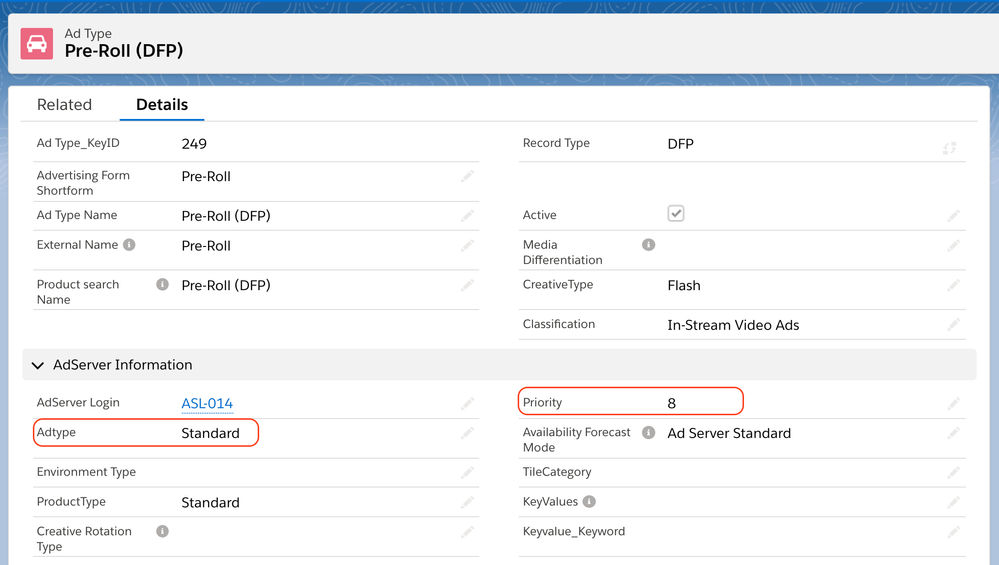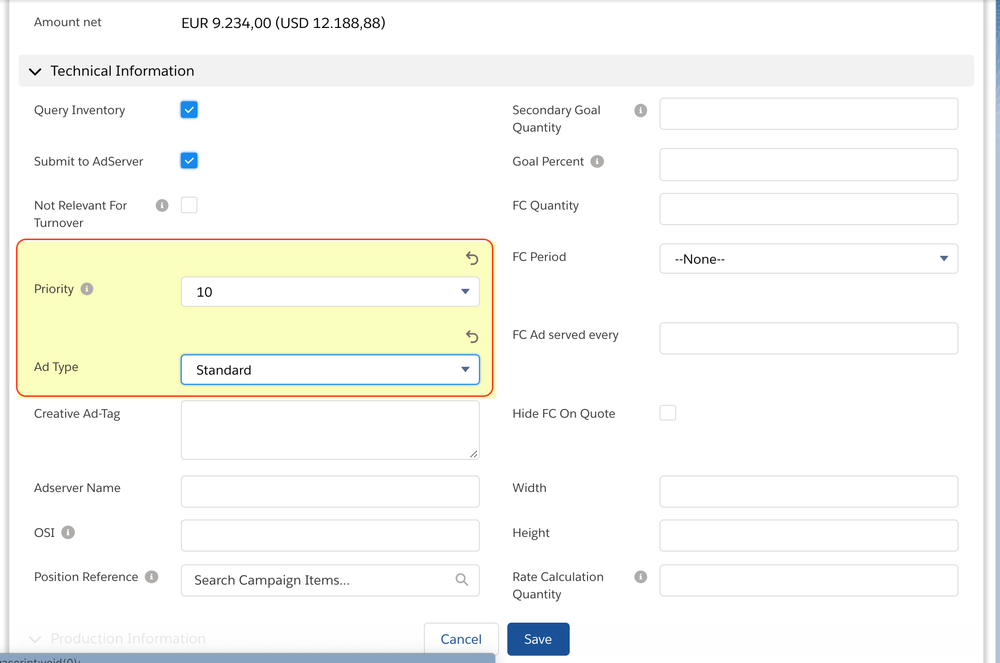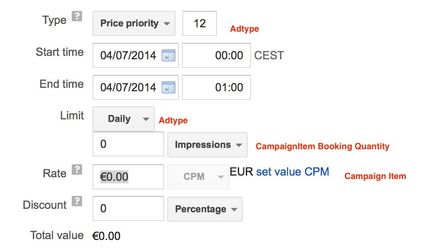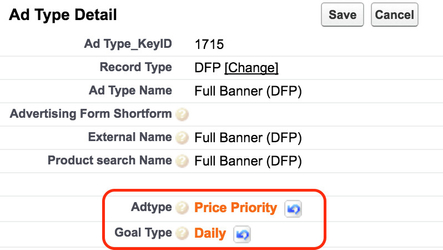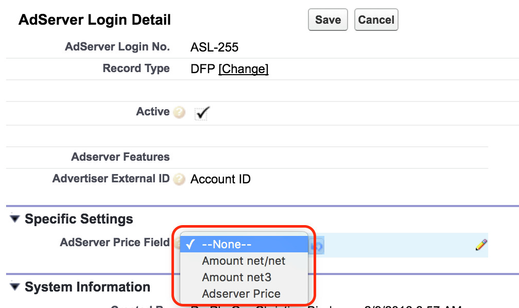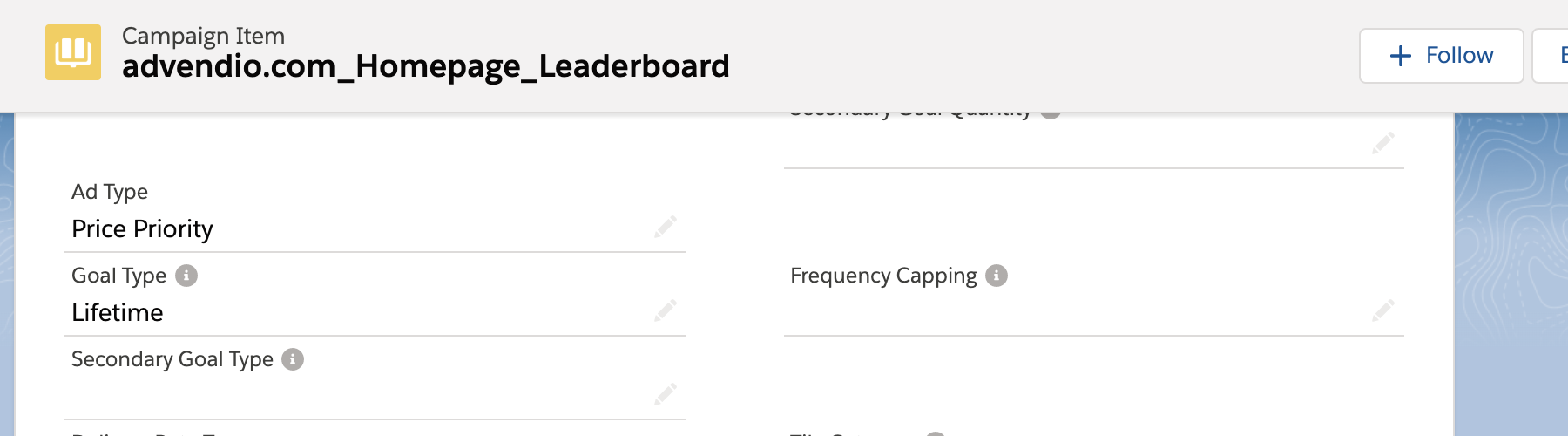3.1.5.1.2 Priorities (Google Ad Manager)
How to set priorities in ADvendio?
Pre-defined at Ad Type level
At Ad Type level there are the fields “Adtype” and “Priority” that can be used to predefine the settings. Whenever you create an Ad Spec (Product) that uses this Ad Type, the values for “Adtype” and “Priority” are valid for this Ad Spec. This means, whenever a Campaign Item from a Media Campaign is pushed to Google Ad Manager, the system will look after these values from the Ad Spec/Ad Type. If no values are set on the Ad Type, the default values “Adtype” = “Standard” and “Priority” = “8” will be used and set in the Line item in Google Ad Manager.
Overriding at Campaign Item level
Even if the values for the priority are set for the Ad Type, it is still possible to override them at the Campaign Item. There are also two fields for this at the campaign item level. These two fields are also called “Ad Type” and “Priority”.
To simplify the input of the values, it is possible to display the two fields in the Media Configuration (e.g. on a separate tab) and make them selectable. In this way, the values can also be set during the creation of a Media Campaign. Ask your administrator to 7.2.2 Setup Media Configuration for you.
Price Priority Setting
This type of LineItem is most commonly used to fill a site's unsold inventory if not contractually obligated to deliver a requested number of impressions. Users can specify a fixed quantity of unsold impressions or clicks when creating the line item.
This is how Google Ad Manager displays the options:
Goal Type
Starting with 2.60 and higher for the AdType "Price Priority", the type of goal can be set using the field GoalType__c in object Ad_Type__c. This field is only editable if the value of field Adtype__c is set to "Price Priority". Valid goal types are:
- Lifetime
- Daily
"Lifetime": There is a target goal set on the number of ads delivered for this line item during its entire lifetime.
"Daily": There is a daily goal set on the number of ads delivered for this line item.
Overriding Goal Type at Campaign Item level
| Version | 2.119 and up |
|---|---|
| Supported Adservers | GAM |
Even if the values for goal type are set for the Ad Type, it is still possible to override them at the Campaign Item. The field is also called Goal Type.
To simplify the input of the values, it is possible to display the two fields in the Media Configuration (e.g. on a separate tab) and make them selectable. In this way, the values can also be set during the creation of a Media Campaign. Ask your administrator to 7.2.2 Setup Media Configuration for you.
Full mapping
| Google Ad Manager | ADvendio |
|---|---|
Type | Ad_Type__c.ADvendio__Adtype__c |
| Start Time | Campaign_Item__c.ADvendio__from_Date__c |
| End Time | Campaign_Item__c.ADvendio__until_Date__c |
| Limit (i.e. Daily) | Ad_Type__c.ADvendio__GoalType__c |
| Limittype (i.e. Impressions) | Campaign_Item__c.ADvendio__BookingQuantity__c |
| Ratetype (i.e. CPM) | Campaign_Item__c.ADvendio__Billing_category__c |
| Rate | See above in ADserver login record settings |
| Discount | - No Mapping! - |